After several tests of different OSes at the end I went back to that with which I was given, Linux Linpus. I installed VLC, Divx, and to see any other video, I installed Pidgin (instant messenger) because IM does not support the MSN protocol (even if he says yes), I installed Compiz and activated, since the computer, theme manager (Emerald), and, most importantly a package in order to recognize partitions formatted in NTFS.
So, first you should enable the right mouse button on the desktop, cos' you can access other programs installed but not visible, then install the others. To do this press Alt + F2 and type:
xfce-setting-show
Press "run". Now click on the desktop, then click "behavior" and check "show desktop menu on right click.
Now we move to NTFS partitions. Open a terminal and type: sudo yum install
ntfs-3g
Follow the instructions in the terminal.
To install the theme manager, always a terminal type: sudo yum
emerald-themes
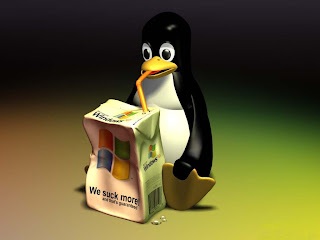
Anyway just go to the menu system, add / remove, and can be installed more or less what you want. Finally something useful but not essential, is to start at boot compiz, go into the folder ".config / autostart" copy the file and rename it to "cp acer_qualcosa.desktop compiz.desktop" Finally, by opening it with a text editor, replace the line with the path with "/ usr / bin / compiz-manager." It must be borne in mind that if you decide to start compiz startup, this will put us about ten seconds more ...
Another little tip, if you want to put a picture as a background, save this image directly in the "backdrops", otherwise you will have to go back to reset the background every time you restart. For now, that's what I installed on my Acer, not much, but is already more than enough for a laptop designed to surf the net or just a little more ...
0 comments:
Post a Comment